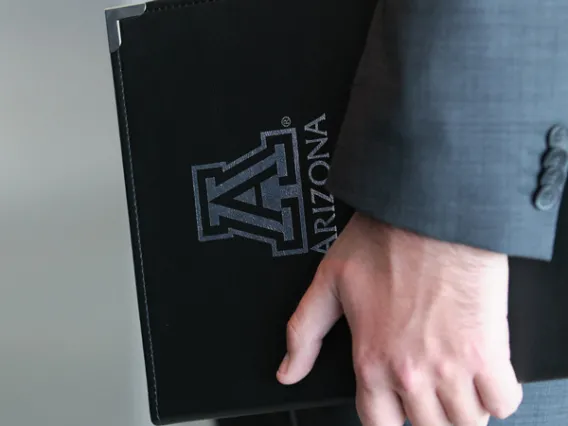Career Resources for Students
Our Career Development Office offers extensive resources and interviewing opportunities available to all students and alumni and will help you build the skills, network, and experience you need to hit the ground running.
FAQ
a. If you are not able to accomplish a password reset, please email law-careers@arizona.edu and we will be able to send you a password reset and work with you to re-establish access. IT will not be able to assist as this is a CDO platform, and not a university supported system.
b. If you are setting up your account for the first time, here is a helpful video to walk you through the process.
a. Summer employment: It only takes a couple of minutes to enter your summer plans into CareerCAT OR you can email the information to law-careers@arizona.edu. You can report whether you will be taking classes, studying abroad, volunteering, working, taking personal time, or any combination of those; you can select “Taking classes,” “Seeking work,” “Not seeking for other reasons,” etc., in your CareerCAT profile. If you haven’t made your plans yet, we want to know that, too, so we can share any opportunities we come across! Looking for something specific, like a particular practice area or geographic region? Include that in the message or profile update.
b. Post Graduate Employment: There are several ways to report your post graduate position.
1. Log on to CareerCAT and on the home page (you may need to scroll down a bit) you will see an area that says, “Jobs and Job Offers.” If you click on the Post Graduation +Report Status box, you will be able to enter your post-graduation plans as they currently stand. This includes a variety of options shown below. Pick the option that fits your status.
Once you select your category you will have several more questions to answer. If you are reporting employment, please be aware that you will need the employer address, website, and phone number, as well as your best estimation of a start date. It shouldn’t take more than a few minutes to complete. The CDO will review the entry and reach out if we have any questions.
2. Schedule a Meeting with a CDO advisor to discuss your post grad plans. Again, it may be that you are still seeking employment and that is okay! We will use the meeting time to make sure your profile in CareerCAT reflects your preferred practice areas and geography. After meeting, we will also be able to start sending you positions that align with your interests. The bottom line is that we are here to support you and help you transition from student to lawyer.
3. Attend Grad Fest Visit the CDO Advisors at the Arizona Law Grad Fair in March—we'll be there and able to complete the survey based on the information you provide at that time.
Here is a short video that will walk you through the process of searching for job and interview program opportunities. If you aren’t finding what you are looking for, please schedule an appointment with an advisor and we will be happy to help.
When you apply to a position that is part of an Arizona Law Interview Program, you will submit your application materials to CareerCAT by uploading each document (PDF) directly to the posting prior to the application deadline. If you have any questions or problems uploading, be sure to reach out to law-careers@arizona.edu for assistance.
There are so many platforms that can help you refine your search. Please log on to CareerCAT and navigate to the “Resource Library” section. There you will find folders by job setting and practice area loaded with resources that will take your job search beyond CareerCAT. If you have any trouble getting started, please email law-careers@arizona.edu or schedule an appointment with any advisor.
Logging into CareerCAT enables you to view the available appointments on a given day. If you aren’t seeing a time slot that meets your needs, please email law-careers@arizona.edu or email a CDO advisor directly. When you schedule an appointment please be sure to send a Microsoft Word version of your application materials and any key questions you may have so that the advisor is able to prepare for the meeting. Here is a short video that demonstrates these steps.